Implementing a new ticketing system
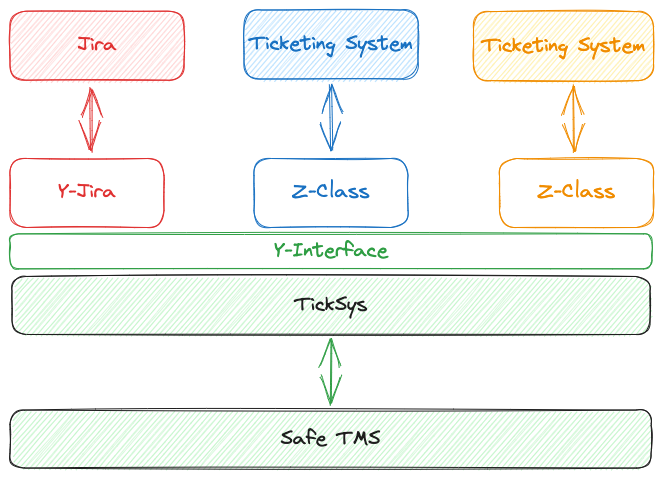
Assumptions
This interface generally assumes that:
- There is a ticketing system
- It has APIs which can be called from ABAP
- Each ticket has its unique ID
- Tickets have status codes which can be stringified
- Tickets have assignees
- Tickets have open / closed status
Optional stuff:
- Tickets may have parent-child relations
- Tickets may be linked to each other
- Tickets may be related to SAP TCodes
- Tickets may be related to SAP modules (MM, SD, etc)
- Tickets may be viewed over an URL
- API may enable us to change ticket statuses
- Tickets may have different types (bug, feature, etc)
- Tickets may contain instructions regarding SAP transport requests
Development steps
Basically, you need to create Z-implementations of the interface YIF_TICKSYS_TICKETING_SYSTEM. That's it. Obviously, the ticketing system should have corresponding APIs for the functionalities you need to use.
This interface is responsible for the communication between SAP and the ticketing system. You can see the interface here.
For each ticketing system you have, you need to have distinct implementation of this interface.
A sample implementation for Jira can be seen here.
Here is a list of methods that need to be implemented. Most are optional; depending on your use case.
METHODS is_ticket_id_valid
IMPORTING !ticket_id TYPE yd_ticksys_ticket_id
RETURNING VALUE(output) TYPE abap_bool
RAISING ycx_ticksys_ticketing_system.
Detects if the given ticket ID is valid and returns the result. If this method is called with an invalid ticket ID, it should return SPACE.
METHODS can_set_ticket_to_status
IMPORTING !ticket_id TYPE yd_ticksys_ticket_id
!status_id TYPE yd_ticksys_ticket_status_id
RETURNING VALUE(result) TYPE abap_bool
RAISING ycx_ticksys_ticketing_system.
Determines if the ticket is suitable to be set to the given status code.
METHODS get_ticket_header
IMPORTING !ticket_id TYPE yd_ticksys_ticket_id
RETURNING VALUE(output) TYPE ysticksys_ticket_header
RAISING ycx_ticksys_ticketing_system.
Returns ticket header information. Fields to return:
- Ticket ID
- Ticket description
- Status ID
- Status description
- Parent ticket ID (if exists)
- Ticket open / closed flag
- Ticket type ID
- Ticket type description
- SAP module ID
- SAP module description
- Current ticket assignee username
METHODS get_transport_instructions
IMPORTING !ticket_id TYPE yd_ticksys_ticket_id
RETURNING VALUE(instructions) TYPE string_list
RAISING ycx_ticksys_ticketing_system.
If tickets have fields for SAP transport instructions, this method should return them per ticket ID.
METHODS get_sub_tickets
IMPORTING !parent TYPE yd_ticksys_ticket_id
RETURNING VALUE(children) TYPE ticket_id_list
RAISING ycx_ticksys_ticketing_system.
If the ticketing system supports parent-child relations, this method should return the sub-tickets of the given parent ticket.
METHODS get_linked_tickets
IMPORTING !ticket_id TYPE yd_ticksys_ticket_id
RETURNING VALUE(tickets) TYPE ticket_id_list
RAISING ycx_ticksys_ticketing_system.
If the ticketing system supports inter-ticket links, this method should return a table of linked tickets of the given ticket ID.
METHODS get_related_tcodes
IMPORTING !ticket_id TYPE yd_ticksys_ticket_id
RETURNING VALUE(tcodes) TYPE tcode_list
RAISING ycx_ticksys_ticketing_system.
If the ticketing system contains a list of related SAP TCodes, this method should return them.
METHODS get_tickets_related_to_tcodes
IMPORTING !tcodes TYPE tcode_list
RETURNING VALUE(tickets) TYPE ticket_id_list
RAISING ycx_ticksys_ticketing_system.
If the ticketing system contains a list of related SAP TCodes, this method should return the tickets related to the given SAP TCode.
METHODS get_earliest_status
IMPORTING !statuses TYPE status_id_list
RETURNING VALUE(earliest) TYPE status_dict
RAISING ycx_ticksys_ticketing_system.
This method should pick the earliest status in the given status list, and return it.
Hint: If this metadata does not exist in the ticketing system, you can create a Z-table containing status codes & their sequence, and return the earliest status from there.
METHODS get_tickets_with_status
IMPORTING !statuses TYPE status_id_list
!types TYPE type_id_list OPTIONAL
RETURNING VALUE(tickets) TYPE ticket_status_list
RAISING ycx_ticksys_ticketing_system.
This method should query the ticketing system and return the tickets corresponding to the given statuses & types.
METHODS set_ticket_status
IMPORTING !ticket_id TYPE yd_ticksys_ticket_id
!status_id TYPE yd_ticksys_ticket_status_id
RAISING ycx_ticksys_ticketing_system.
This method should change the ticket status to the given status ID.
METHODS set_ticket_assignee
IMPORTING !ticket_id TYPE yd_ticksys_ticket_id
assignee TYPE clike
RAISING ycx_ticksys_ticketing_system.
This method should set the ticket assignee to the given username.
Hint: It is a common practice to map SAP users with ticketing system users over a Z-table. TickSys has such a functionality already.
METHODS set_ticket_assignee_for_status
IMPORTING !ticket_id TYPE yd_ticksys_ticket_id
!status_id TYPE yd_ticksys_ticket_status_id
RAISING ycx_ticksys_ticketing_system.
This method should set the ticket assignee based on the ticket status. For instance; if the ticket is set to "Transported to QA" status, this method should assign the ticket to the user who should run the test.
Hint: It is a common practice to map SAP users with ticketing system users over a Z-table. TickSys has such a functionality already.
METHODS display_ticket
IMPORTING !ticket_id TYPE yd_ticksys_ticket_id
RAISING ycx_ticksys_ticketing_system.
This method should build the URL of the ticket, and open the ticket in a browser. If the ticketing system is not web based, it should call the executable to display the ticket (if possible).
Customizing
After finishing the steps above, add a new entry to YTTICKSYS_TICSY with the following values:
| TICSY_ID | (a unique ID) |
| TICSY_TXT | (description of the ticketing system) |
| TICSY_IMP_CLASS | (name of your Z-Class implementing YIF_TICKSYS_TICKETING_SYSTEM) |